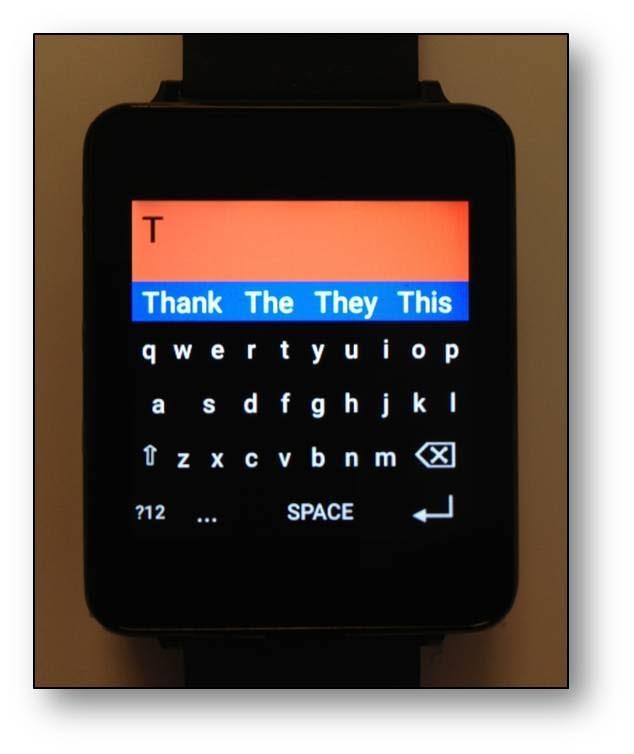Drextee Android Wear Messenger 2.6.5
Free Version
Publisher Description
Features:
- Reply to SMS, Email, Hangouts, Facebook Messenger, Telegram, Viber and whatsApp from your watch using predictive keyboard
- No promotional signature is added to your messages
- Type 4 times faster in English using TypeOne technology (patent pending)
- Easily correct typing errors (patent pending technology)
- Use word suggestion for faster data entry
- Hold down keys to see accented letters. Hold down SPACE bar for quickly entering punctuation
- Beautiful themes
- Emoji support
- Voice recognition
- Search contacts or view SMS inbox on your watch.
- To run, tap on a message you have received or tap on the app icon on your watch
- Supported languages include English, French, German, Italian, Portuguese, Spanish, Japanese and many more.
This messenger works with Android Wear watches including:
- ASUS ZenWatch
- Huawei Watch
- LG Watch
- Motorola Moto 360
- Sony Smartwatch 3
Demo: https://youtu.be/Bvlk3_4MOvA
Community: https://plus.google.com/communities/106397259672898425987
Feedback: http://bit.ly/1iN8QOQ
About Drextee Android Wear Messenger
Drextee Android Wear Messenger is a free app for Android published in the Telephony list of apps, part of Communications.
The company that develops Drextee Android Wear Messenger is idelan inc.. The latest version released by its developer is 2.6.5.
To install Drextee Android Wear Messenger on your Android device, just click the green Continue To App button above to start the installation process. The app is listed on our website since 2018-01-24 and was downloaded 14 times. We have already checked if the download link is safe, however for your own protection we recommend that you scan the downloaded app with your antivirus. Your antivirus may detect the Drextee Android Wear Messenger as malware as malware if the download link to com.idelan.drexteemessenger is broken.
How to install Drextee Android Wear Messenger on your Android device:
- Click on the Continue To App button on our website. This will redirect you to Google Play.
- Once the Drextee Android Wear Messenger is shown in the Google Play listing of your Android device, you can start its download and installation. Tap on the Install button located below the search bar and to the right of the app icon.
- A pop-up window with the permissions required by Drextee Android Wear Messenger will be shown. Click on Accept to continue the process.
- Drextee Android Wear Messenger will be downloaded onto your device, displaying a progress. Once the download completes, the installation will start and you'll get a notification after the installation is finished.